Oscium Products
Solutions

Complete Bundle: All-in-one Troubleshooting
The Complete Bundle provides everything you need to see, test, and track down Wi-Fi problems. Wi-Spy Lucid...



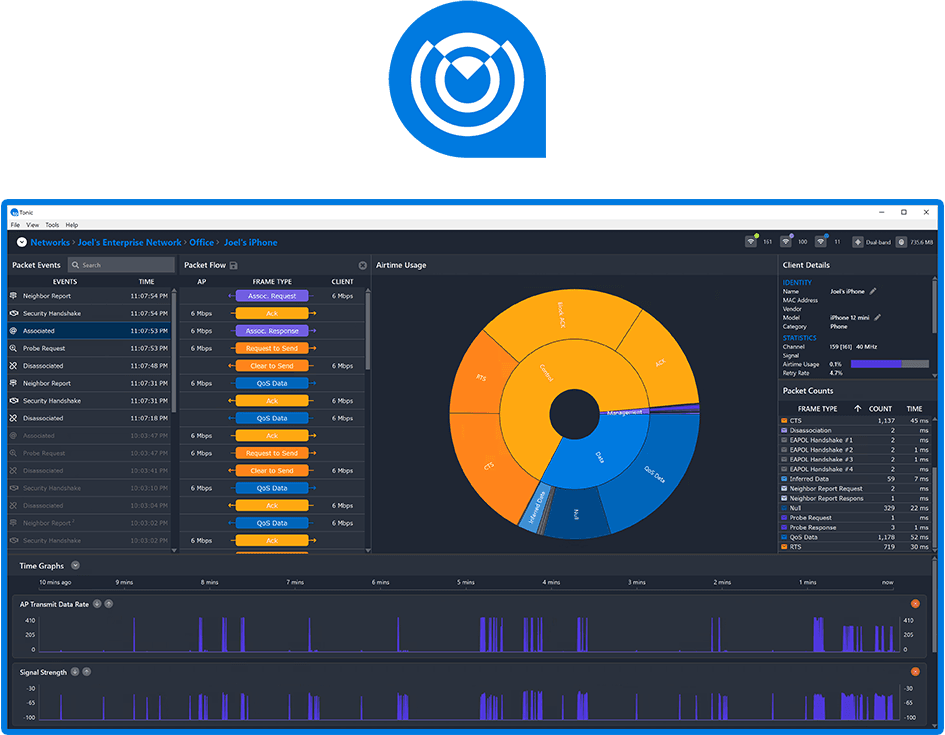

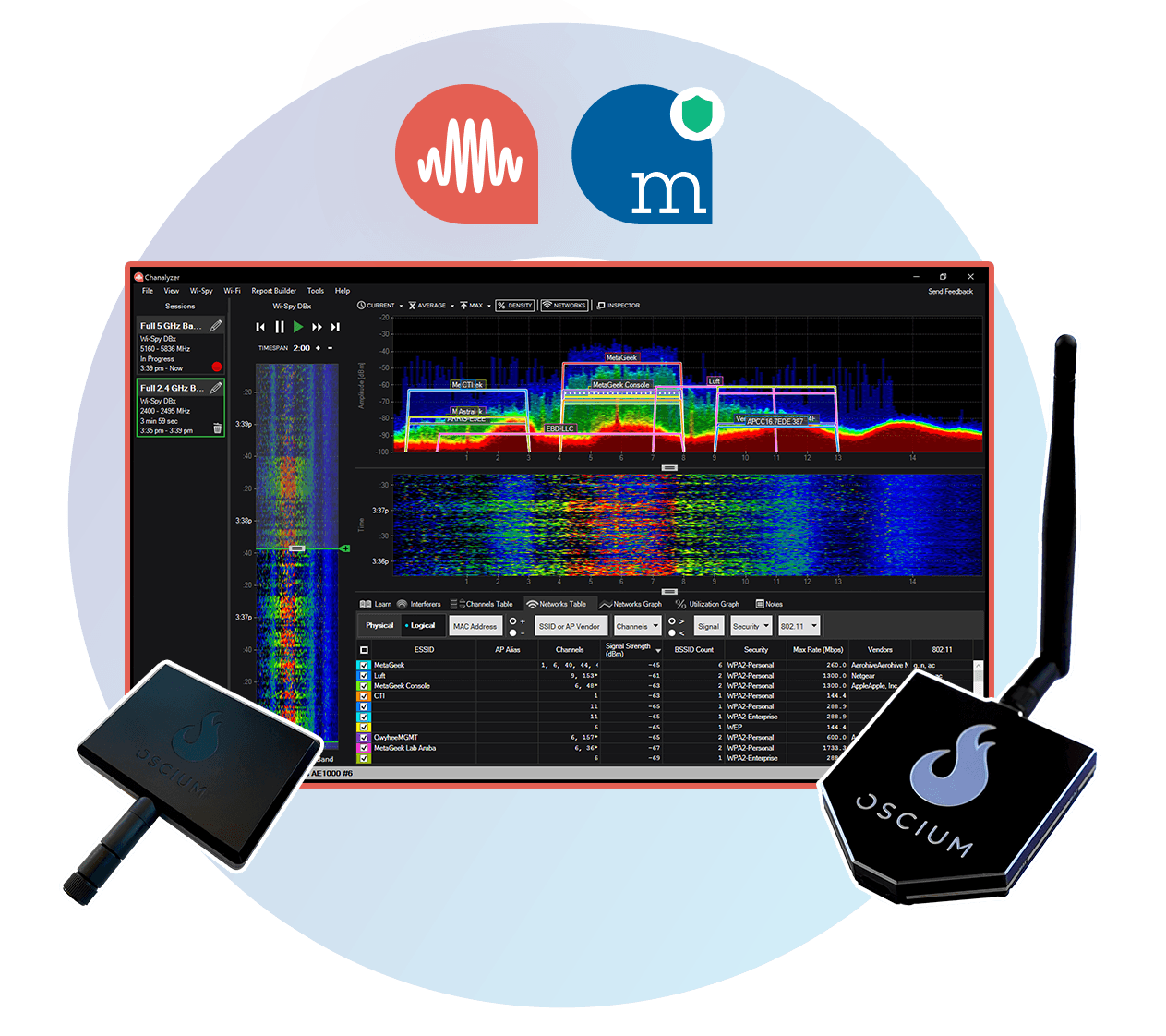
Spectrum Bundle: Complete Wi-Fi Spectrum Analysis for Reliable Networks
The Spectrum Bundle is your ultimate tool for mastering spectrum analysis. Gain real-time visibility into your 2.4...




Packets Bundle: Live Packet Analysis for Reliable Networks
MetaGeek App is the culmination of MetaGeek’s best work in Layer 2 wireless troubleshooting. Enhance and streamline...
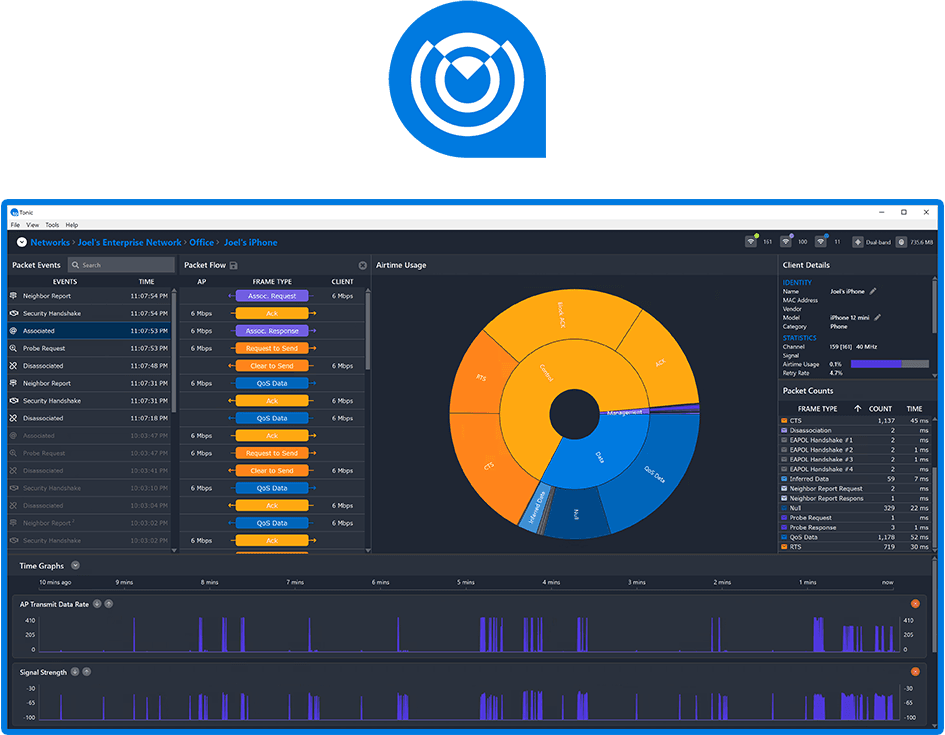

Software

Chanalyzer with Report Builder
Powerful Tri-Band Spectrum Analysis Chanalyzer unlocks the full capability of Wi-Spy Lucid, a powerful tri-band spectrum analyzer...
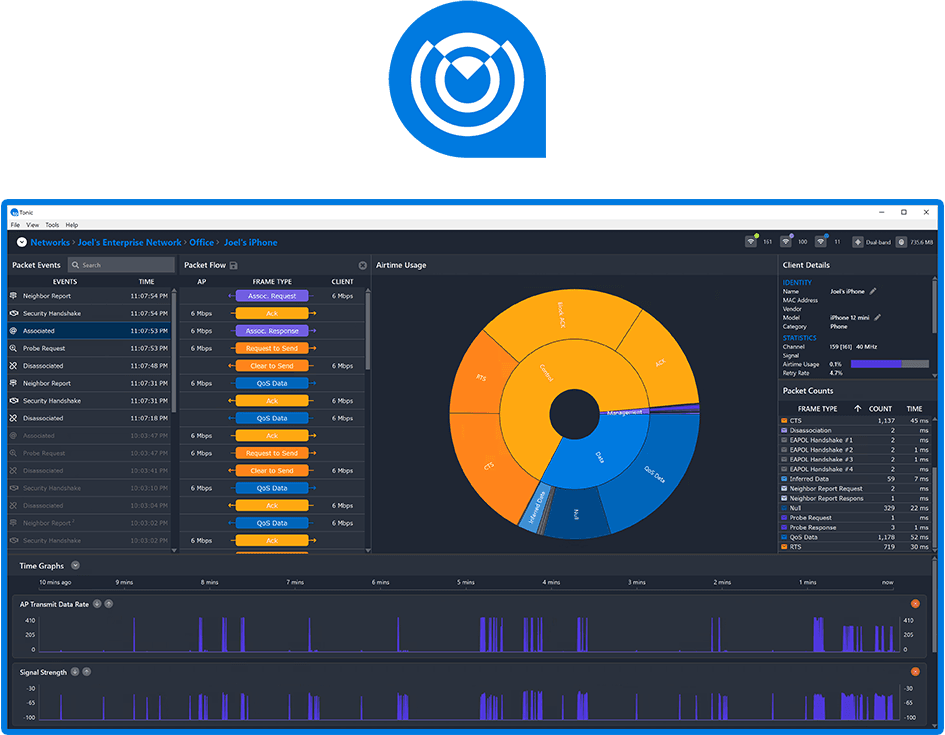
MetaGeek App
The MetaGeek App is the culmination of MetaGeek’s best work in Layer 2 wireless troubleshooting and is...
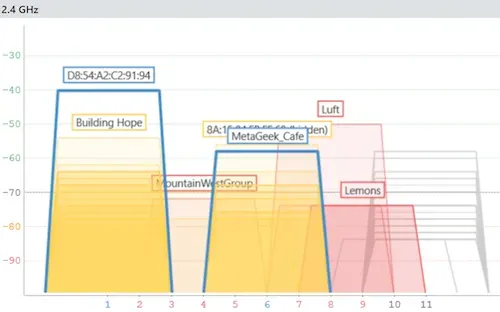
inSSIDer
No Description

Chanalyzer with Report Builder
Powerful Tri-Band Spectrum Analysis Chanalyzer unlocks the full capability of Wi-Spy Lucid, a powerful tri-band spectrum analyzer...
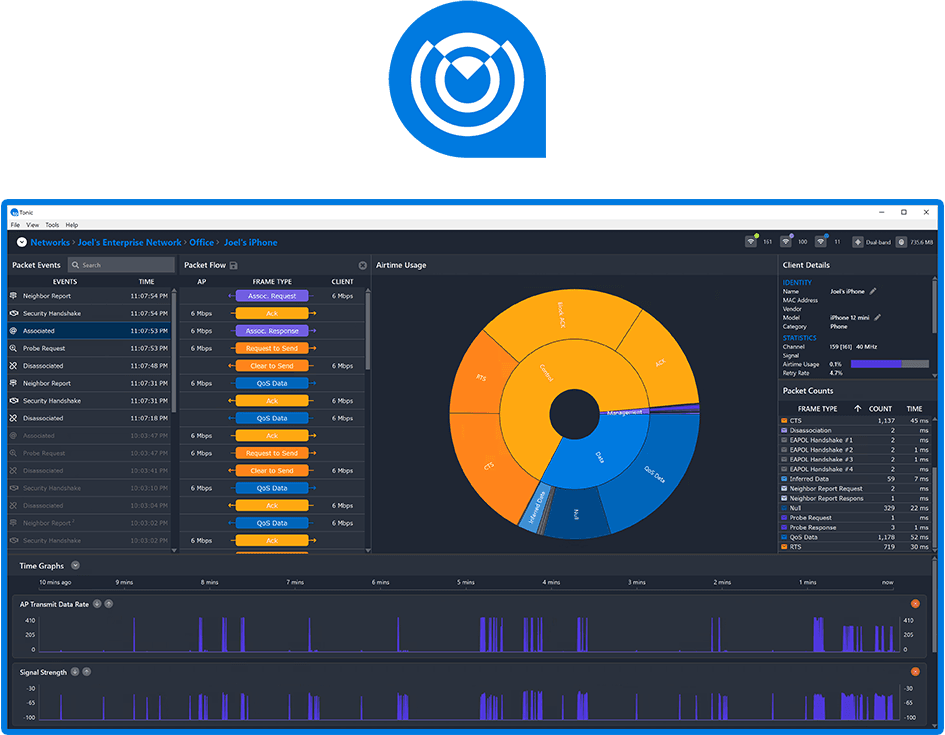
MetaGeek App
The MetaGeek App is the culmination of MetaGeek’s best work in Layer 2 wireless troubleshooting and is...
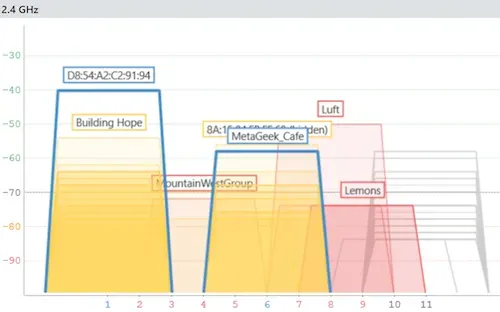
inSSIDer
No Description
Hardware

Wi-Spy Lucid
Wi-Spy Lucid visualizes all RF activity from 2.2-7.25 GHz. Includes Wi-Fi 7 support as well as legacy...

Nomad
At Hamina, we're all about simplifying wireless network design. Our brand-new site survey solution is no exception....

WLAN Pi Go
Transform your packet capture setup with the all-new WLAN Pi Go — a compact packet capture adapter...

WiPry 790x
Transform a smartphone or tablet into a spectrum analyzer (755-928 MHz). This perfectly portable tool is the...

Wi-Spy DBx - 2.4 & 5GHz Wi-Fi Spectrum Analyzer
Utilize Wi-Spy DBx to monitor your 2.4 and 5 GHz WiFi networks in real time, visualize RF...

WiPry 2500x
Transform a smartphone or tablet into a dual band spectrum analyzer (2.4 & 5 GHz). This perfectly...
Subscription
MetaGeek App MetaCare
MetaGeek App includes an initial free year of MetaCare, a software assurance plan that entitles you to:...
Chanalyzer MetaCare
Chanalyzer MetaCare Software Assurance plan, which entitles you to free updates and support for an additional year...

MetaGeek Expert
Three enterprise-grade Wi-Fi troubleshooting and performance analysis tools. One subscription.
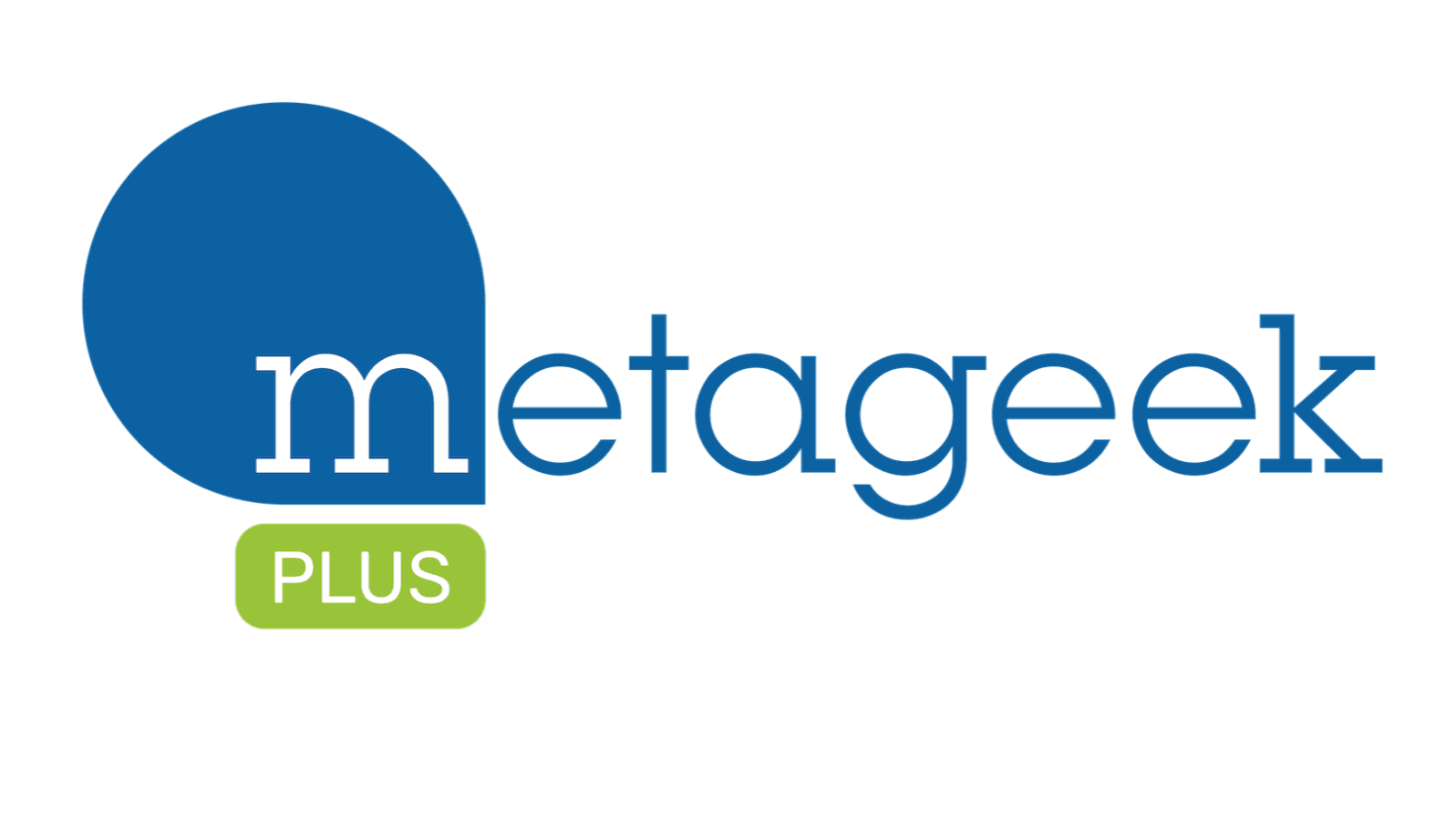
MetaGeek Plus
Free inSSIDer is a powerful Wi-Fi scanning tool within itself. But, inSSIDer with MetaGeek Plus supercharges inSSIDer...
Accessories

Device Finder Antenna
Tri-Band Directional Antenna (2.4, 5GHz, & 6E). Perfect for tracking down an access point or an interference...

Mini-B to USB A 20-inch Cable
Mini-B to USB A 20-inch Cable. USB-OTG.

Mini-B to USB-C Cable
Quality Mini-B to USB-C Cable

WiPry Carry Case
Oscium WiPry ruggedized carry case. Protects all your Oscium gear in a portable and easy to carry...
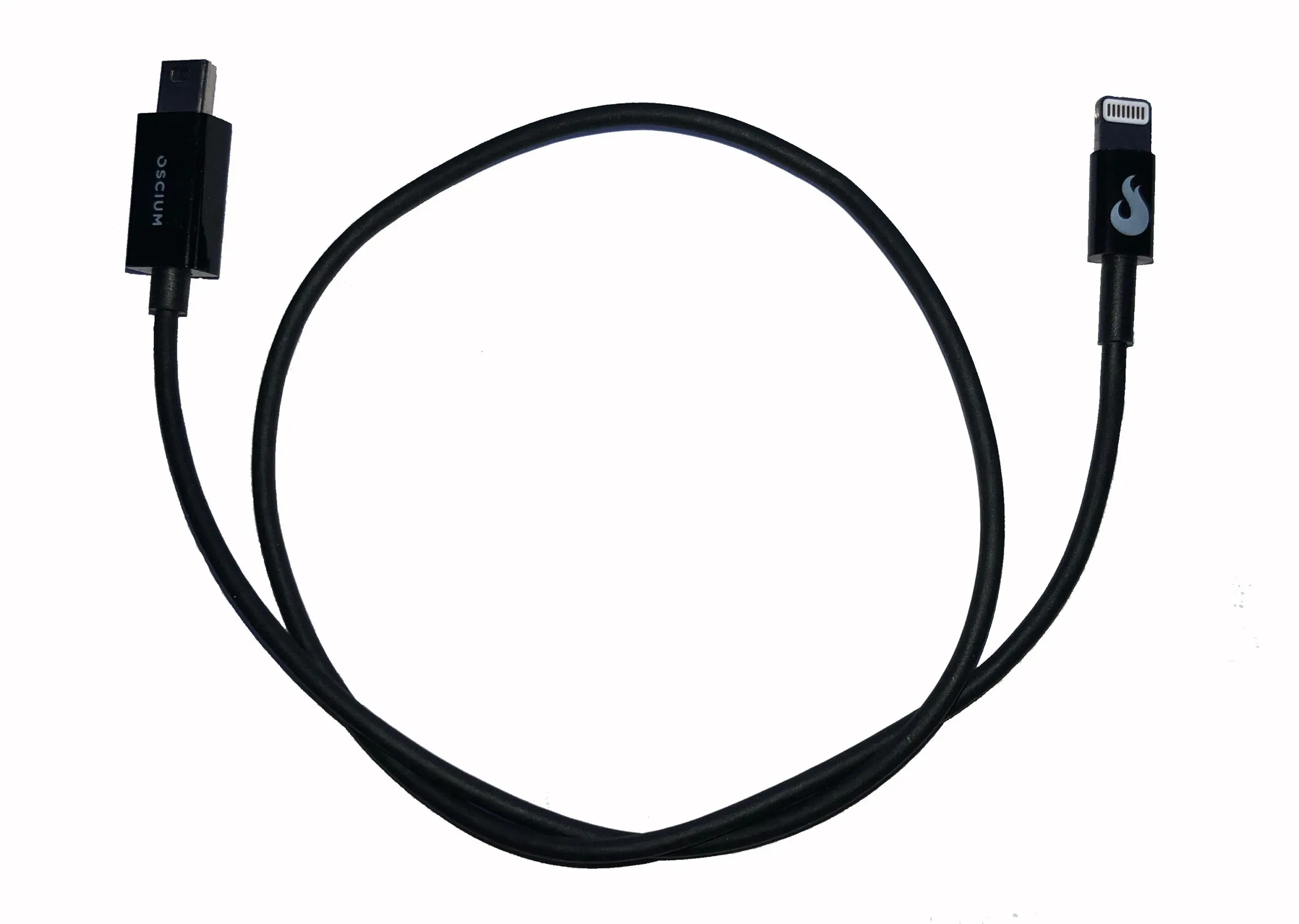
Mini-B to Lightning Cable 8-Inch Cable
MFI approved mini-B to lightning cable. 20-inch of USB-OTG goodness.

Device Finder Antenna
Tri-Band Directional Antenna (2.4, 5GHz, & 6E). Perfect for tracking down an access point or an interference...

Mini-B to USB A 20-inch Cable
Mini-B to USB A 20-inch Cable. USB-OTG.

Mini-B to USB-C Cable
Quality Mini-B to USB-C Cable

WiPry Carry Case
Oscium WiPry ruggedized carry case. Protects all your Oscium gear in a portable and easy to carry...
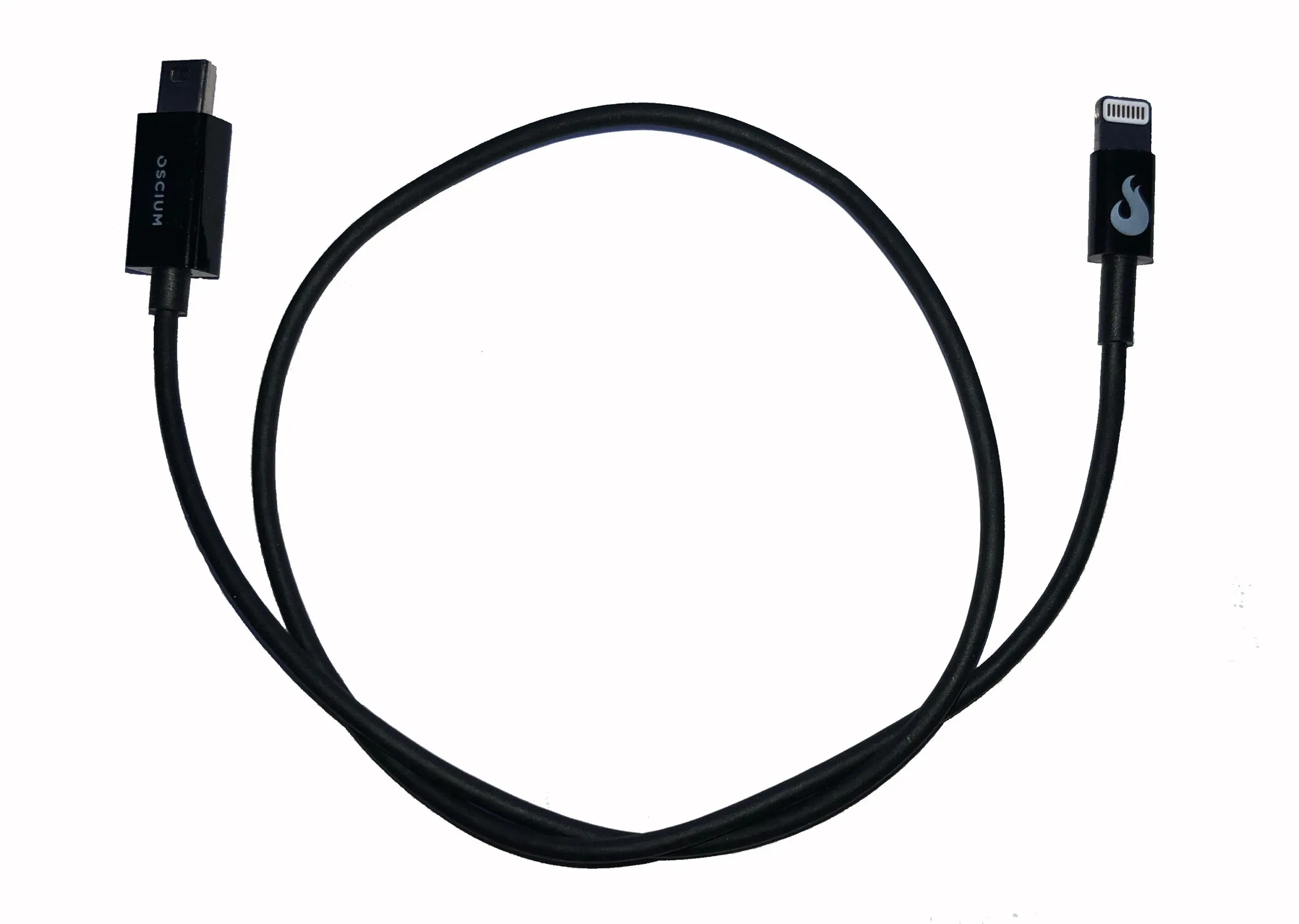
Mini-B to Lightning Cable 8-Inch Cable
MFI approved mini-B to lightning cable. 20-inch of USB-OTG goodness.
Enter your email to subscribe to our newsletter and receive updates.
- We’d love to hear from you!
©2026 OSCIUM. All Rights Reserved.
